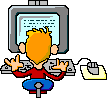
How to Post images and Web links at FreeRepublic
Always use the Preview button before posting.
Basic HTML
HTML & CSS Is Driving Me Crazy
The "Free Republic Posting Form Enhancer" add-on for Firefox works pretty good.
Once installed you can then click on the Post Reply link from a news item at FreeRepublic and you will see the toolbar pictured below.
Free Republic Posting Form Enhancer
http://cynwoody.appspot.com/fr_posting_form_enhancer.html
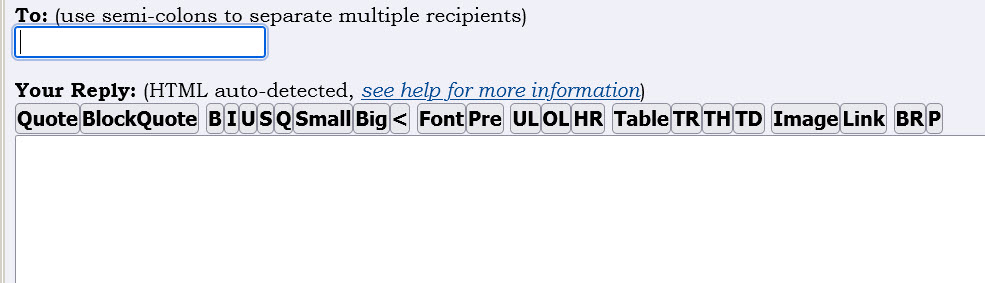
FreeRepublic Post Reply box. You can just paste in a web address from a website and it will display properly. For images you have to do some coding.
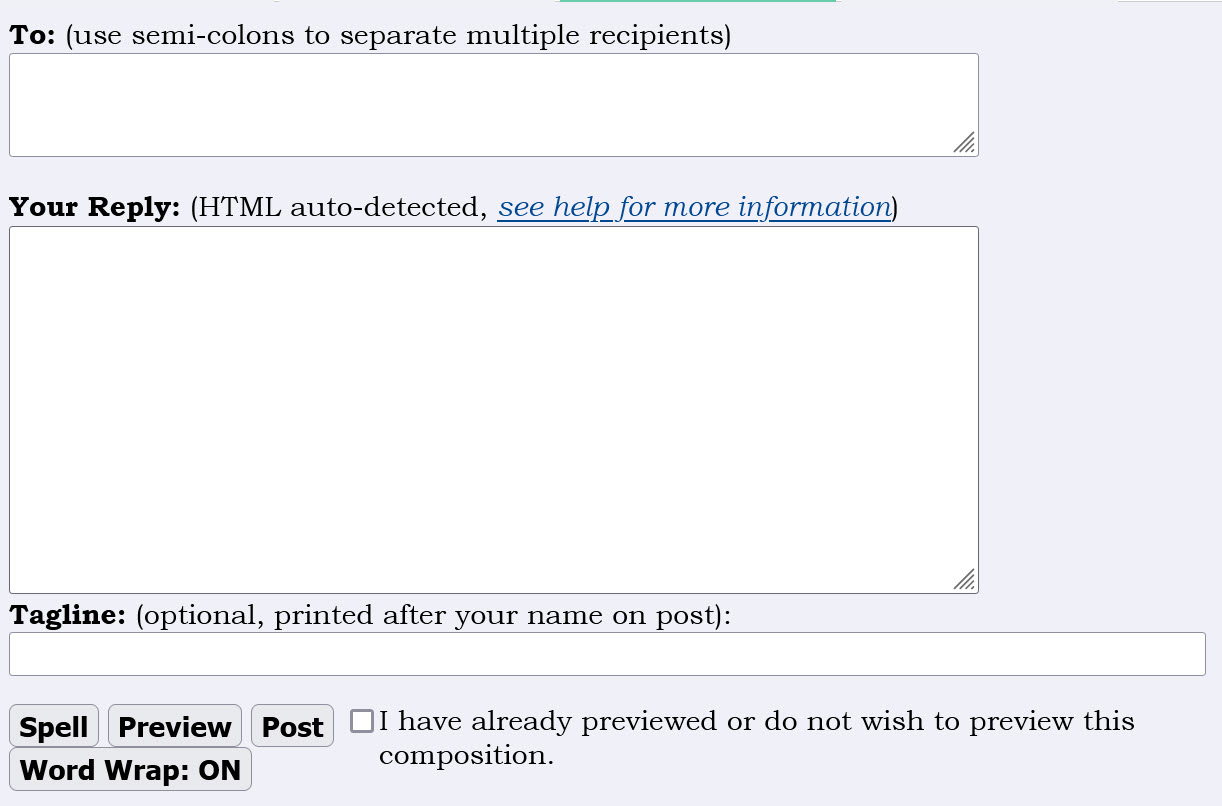
Best Online WYSIWYG HTML Editor
https://bestonlinehtmleditor.com
Here is a HTML editor that makes it easier to compose. Just copy and paste the code to the FreeRepublic box after you click on the Post Reply link then click on the Preview then Post when ready.
Use your computer as the form will not display in a cell phone.
Using the Best Online WYSIWYG HTML Editor look for the 3rd row on the left, click on the square with image.
All you have to do is copy the web address for the image by right clicking on it and opening in new tab then copy that address, the URL, and paste it in the URL field then click ok. You can resize the image as well using pixels by clicking the Width and Height field and make sure the lock image shows locked.
Click OK then click on the Source button in the upper left corner and copy that text then click on the Source button again to turn off then paste the text into the FreeRepublic Post Reply box then click on the Preview button to verify all looks good then click on the Post button.
Common tags:
You have a opening and a closing tag as seen below.
<br> this is a break that will cause text or photo to fall to the next line.
You can use more then one break tag for spacing < /br>
<b> is to make the text bold </b>
<strong> The new BOLD </strong>
<i> for italics text</i>
<p> for paragraph text</p>
Examples
<b>Star Trek is better then Star Wars</b>
The width and height are in pixels.
<img src="http://www.example.jpg" width=300 height=200></img"
To find out what the size of the image is you can save the image to your computer then open it with "Windows Photo Viewer" then go to File> Properties or better yet get the free "IrfanView" viewer.
Best one there is. With Irfanview you can open the image and it tells you the dimensions in the lower left corner.
A place to reduce the sometimes very long URL's - web address's.
TinyURL - https://tinyurl.com
Starship image link example seen below.
<img src="https://tinyurl.com/y8kynduy" alt="Your comment" width=803 height=595></img>
Ways to resize an image using pixels or a percentage of the screen.
Examples below. I used percentages for the images below.
1. <img border=0 src="https://tinyurl.com/example_link" width="200">
2. <img border=0 src="https://tinyurl.com/example_link" width="30%">
3. <img border=0 src="https://tinyurl.com/example_link" width="20%">

Web links
<a href="http://www.example.com">This is for the description for the link</a>
<a href="http://freerepublic.com">Free Republic</a>
FreeRepublic
FreeRepublic HTML Sandbox
How to Import Fonts to use at your website
Or use different fonts already on the Computer



