Here is a 1 column Grid page with Pre Code so you can display the html and CSS code
Home
Question 1: How to view CSS code and special characters in a webpage?
To display css code you have to add the following symbols.:
The fix is here:
Use pre code to display the HTML & CSS code in a web page to others.
Use HTML Formatter to indent the code.
W3 Schools - HTML Character Entities
Question 2: How to fix?
The text escapes the divs instead wrapping around to the next line.
| Special Characters | |
| How to display div id="header" in a webpage to use as an example. Use the symbols seen below after the Less caret and before the Greater caret. <div id="header"> </div> |
|
| Less < < | Greater > > |
| Other Special Characters | |
| ampersand & | non-breaking space |
| misc | misc |
#article { grid-area: article;
h1 { color: black;
p { color: black;
font-size: 110%;
non-breaking space
<div id="header"> </div>
#article { grid-area: article;
h1 { color: black;
p { color: black;
font-size: 110%;
<div id="header"> </div>
Question: How to fix?
The text escapes the divs instead wrapping around to the next line.
The fix is to add:
width: 70%;
white-space: pre-wrap;
word-wrap: break-word;
Screenshot: What you see when I do not add a space between caret and div and use no special characters.
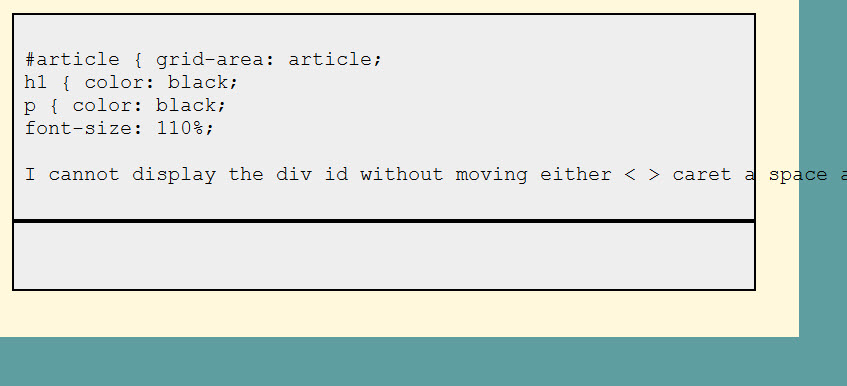
#article { grid-area: article;
h1 { color: black;
p { color: black;
font-size: 110%;
non-breaking space
<div id="header"> </div>